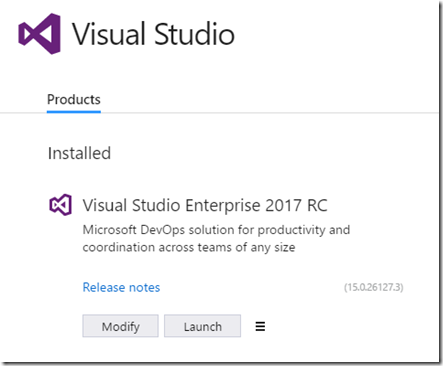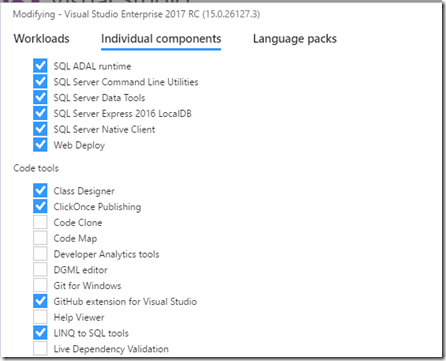Enabling LINQ to SQL in Visual Studio 2017
One of the benefits that Visual Studio 2017 brings is a light weight installer. Instead of spending hours to download and install Visual Studio as was typical in the past, the Visual Studio team worked hard to componentize the installation process and limit the amount of components you need to install for typical development tasks. This makes the installer take minutes rather than hours as we were accustomed to in the past.
The down side is that some features that you may have been used to out of the box now require separate manual installs. This includes two tools I use frequently including the Class Designer and LINQ to SQL tools. If you used these in the past and can’t find them now, fire up the Visual Studio Installer again and click the “Modify” button.
The workloads tab appears by default, but this won’t help enable the tools mentioned above. For those, you need to click the “Individual Components” tab and scroll down to the “Code tools” section. From there you can select and install the LINQ to SQL, Class Designer, and a host of other useful tools.
As you can see from the screen shot above, these screens and instructions apply to the Release Candidate. The actual screens and steps from the final version may change as the product release is finalized. Your mileage may vary.